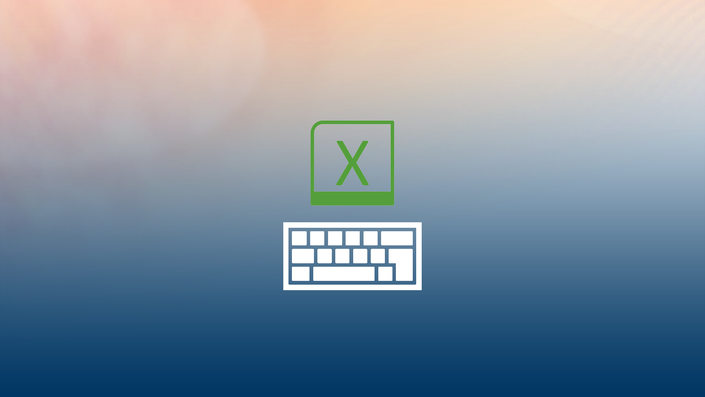
Excel 2007 Great Shortcuts: How to work faster and easier than before!
Learn Excel shortcuts that you can use in your next task.
In this course, you'll learn the Excel keyboard shortcuts.
This course is targeted to all the Excel users who want to speed up the completion of their tasks by using the Excel shortcuts. Fly through your work by using shortcuts such as Ctrl + B for making text bold, Alt + = for summing up numbers and Ctrl + G for jumping to a particular cell.
By learning Excel shortcuts, you get to complete tasks in a much shorter time than before. This increases your productivity and will impress your employer and yourself. By leaving your fingers on the keyboard for as long as possible, you half the time that it would have taken if you were using your mouse for completing all your tasks.
Topics in this course include:
- Ten must know shortcuts
- Formatting shortcuts
- Workbook and worksheet shortcuts
- Selection shortcuts
- Data Entry shortcuts
Training files are included which you should use to follow along.
The course takes 1 hour and 23 minutes to complete.
What are the requirements?
- You should have the basic computer skills.
- You should have the basic knowledge of Excel.
- You will need to download the training files provided, in order to follow along.
- You need to have the Microsoft Excel 2007 program installed on your computer.
What am I going to get from this course?
- Over 40 lectures and 1.5 hours of content!
- Complete the tasks at your workplace faster than before by using Excel shortcuts.
- Analyse data quicker by creating charts using Excel shortcuts.
- Add more consistent data by applying the data entry shortcuts.
- Format your data quicker by using the formatting shortcuts.
- Add, rename and move through worksheets much quicker by applying the worksheet shortcuts.
- Over 30 lectures under 1.5 hours.
What is the target audience?
- This Excel Great shortcuts course is for employees who want to speed up the completion of the tasks given to them by their employers.
- This Excel Great shortcuts course is for business people who want to speed up the analysis of the data given to them by their employees, so they have more time to focus on their business.
- This course is for users who have at least the basic Excel skills.
- This course is not for you if you do not have the basic Excel skills or have not used a computer before.
Social media:
Youtube channel: https://www.youtube.com/channel/UC7NB3cC3XTFTZ6ww1...
Google Plus: https://plus.google.com/104589243313339477909
Facebook: https://www.facebook.com/huntingtraining
Twitter: http://twitter.com/huntingtraining
Take this course now!
Your Instructor

As an Excel trainer, I love teaching Excel to students, business men and women or just the guys working for an employer. I emphasize how important it is to apply the Excel knowledge you will have gained in your every day job. That way you truly become more productive.
I have been teaching Excel and other Microsoft suite programs for over 10 years and have received diplomas in Basic, Intermediary and Advanced Microsoft courses. I also received an outstanding achievement award for the Advanced Excel course I completed.
I believe that it is vital that you do the quizzes for each lesson as you progress to test your understanding. If you get some questions incorrect in a quiz, don't worry, just try again until you come right.
You can do the sections in any order you like. I don't believe that you have to do the sections in a forced order. This also is very helpful if you just want to dive into a particular section, without having to do the other sections first. Having said that, I do recommend that you do the sections in the order they are available in the course.
In my spare time I enjoy going to the gym, playing tennis, table tennis, swimming, listening to Rap, Soul and R & B music. Sometimes I just generally enjoy coming up with solutions to some of the world problems. I believe that's my entrepreneurial spirit talking. Oh well... there I said it!
I also enjoy spending time with my family watching family movies although my kids and my loved one always sleep halfway through the movies. So, well, I ended up watching the movies alone. Sniff, sniff!
Course Curriculum
-
StartSaving your work (2:08)
-
StartCut copy paste (3:00)
-
StartUndo and redo (2:11)
-
StartPrint preview and print (2:20)
-
StartCheck spelling (2:56)
-
StartCreating tables (2:27)
-
StartFiltering data (1:45)
-
StartAutosum function (3:11)
-
StartFormat painter (4:31)
-
StartCreating charts quickly (1:44)

